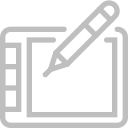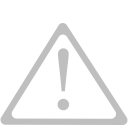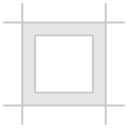SEND FILES FOR AN EXISTING ORDER
1- Log in to our site with your email and password.
2- Click on "My Account" link located on top right of this page.
3- Click on the red button that says "upload files" for each order.
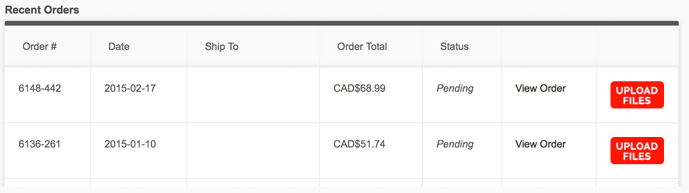
SEND FILES USING WETRANSFER
If you are having problems uploading heavy files to our website or if you need to send us files before placing an order, you can always use our WeTransfer channel : www.zoum.wetransfer.com. Don't forget to add some details in the comment box.
AVOID COMMON MISTAKES
Read our tips and tricks and avoid making some of the most common design mistakes.